Multi-tenancy support and how to use it
Introduction
Multi-tenancy has been introduced in OFBiz at rev 927271. Multi-tenancy is the ability to run separate data instances (tenants) from a single copy of OFBiz. Each data instance is kept in a separate database. A user logs into a data instance (or tenant) by specifying the tenant ID in the login form. Note that a default database is still used.
Tenant Databases
The datasources (= database references) are defined in the TenantDataSouces Entity not in the entityengine.xml (description below).
DBMS which does not support the “;create=true” syntax used OOTB with Derby (eg Postgres, MySql, etc.) we need to create the tenant(s) DB(s) and credentials before running the tenant(s) data installation.
Displaying the tenant Id field for connection
in framework/common/config/general.properties, change the multitenant option to Y
This will show the TenantID for login.
download general.properties file
Configuring for Multi-Tenant
The configuration files that need to be touched are the following:
- OFBIZ-HOME/framework/entity/data/TenantDemoData.xml
download TenantDemoData.xml file
TenantDemoData.xml
Per Tenant add the following: “the following code creates 3 tenants CUSTOMER1, and CUSTOMER2”
<!– CUSTOMER1 tenant configuration –>
<Tenant tenantId=”CUSTOMER1″ tenantName=”CUSTOMER1″/>
<TenantDataSource
tenantId=”CUSTOMER1″
entityGroupName=”org.ofbiz”
jdbcUri=”jdbc:postgresql://127.0.0.1/customer1_db”
jdbcUsername=”postgres”
jdbcPassword=”root” />
<TenantDataSource tenantId=”CUSTOMER1″
entityGroupName=”org.ofbiz.olap”
jdbcUri=”jdbc:postgresql://127.0.0.1/ofbizolap_customer1″
jdbcUsername=”postgres”
jdbcPassword=”root” />
<!– end of CUSTOMER1 tenant configuration –>
<!– CUSTOMER2 tenant configuration –>
<Tenant tenantId=”CUSTOMER2″ tenantName=”CUSTOMER2″/>
<TenantDataSource
tenantId=”CUSTOMER2″
entityGroupName=”org.ofbiz”
jdbcUri=”jdbc:postgresql://127.0.0.1/customer2_db”
jdbcUsername=”postgres”
jdbcPassword=”root” />
<TenantDataSource tenantId=”CUSTOMER2″
entityGroupName=”org.ofbiz.olap”
jdbcUri=”jdbc:postgresql://127.0.0.1/ofbizolap_customer2″
jdbcUsername=”postgres”
jdbcPassword=”root” />
<!– end of CUSTOMER2 tenant configuration –>
and so on for every tenant.
Loading Tenant.
To set up the databases for multi-tenancy and load the seed data only, do the following:
$ ant load-demo
$ java \-Xmx512m \-XX:MaxPermSize=128m \-jar ofbiz.jar \-install \-readers=seed \-delegator=default
$ java -Xmx512m -XX:MaxPermSize=128m -jar ofbiz.jar -install -readers=seed -delegator=default#CUSTOMER1
$ java -Xmx512m -XX:MaxPermSize=128m -jar ofbiz.jar -install -readers=seed -delegator=default#CUSTOMER2
Then load a demo product store for each tenant by the following:
$ java -Xmx512m -XX:MaxPermSize=128m -jar ofbiz.jar -install -readers=seed,demo -delegator=default#CUSTOMER1
$ java -Xmx512m -XX:MaxPermSize=128m -jar ofbiz.jar -install -readers=seed,demo -delegator=default#CUSTOMER2
and then, start OFBiz
$ java -Xmx1024M -jar ofbiz.jar
Test
success
//
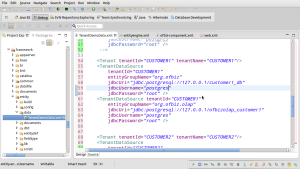
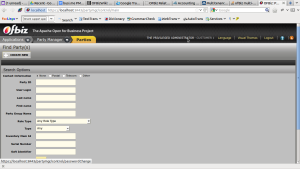
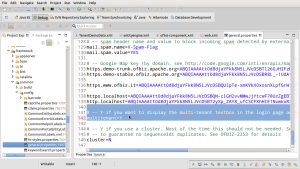
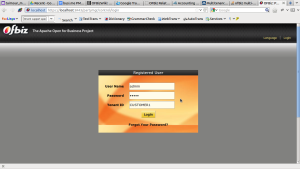
it seams we can not create new business at the run-time? business= talent .
can we make themes for each business/talent separately ?
we need the customize the demo: start-up data for each talent so when we create new business we add the correct data in the enrollment
how to make enrollment process instead demo data or what are the demo data that can use and what the data that need to enter in the enrollment stage?
how to change the look-and-feel for the login page, is it inside the default theme? how to choose/configure the default theme?
how to add the business logo and icon dynamically?
can we configure the email/counties/language per talent?
Please, review the post of “OFBiz Production Setup” for installing the required data for the Enrollment Stage
login page’s look and feel is depending on the styles sheet of default theme.
to change default theme find “general.properties” property file at
/ofbiz-home/framework/common/config/general.properties
and find property “VISUAL_THEME”
default value is
VISUAL_THEME=TOMAHAWK
we can change default value to be
VISUAL_THEME=FLAT_GREY
Email / Countries / Language configuration per tenant is not currently supported
kindly, view the following for more details
http://ofbiz.135035.n4.nabble.com/proposal-overriding-property-setting-per-tenant-td4332720.html
OFBiz logo can be changed dynamically via the profile screen of party
but, this function is not working properly, so i created an issue at ASF at
https://issues.apache.org/jira/browse/OFBIZ-5202
OFBiz Visual Themes are shared between all OFBiz applications.
and there are 2 types of themes
themes for OFBiz applications “back office” themes
and others for “ecommerce” application